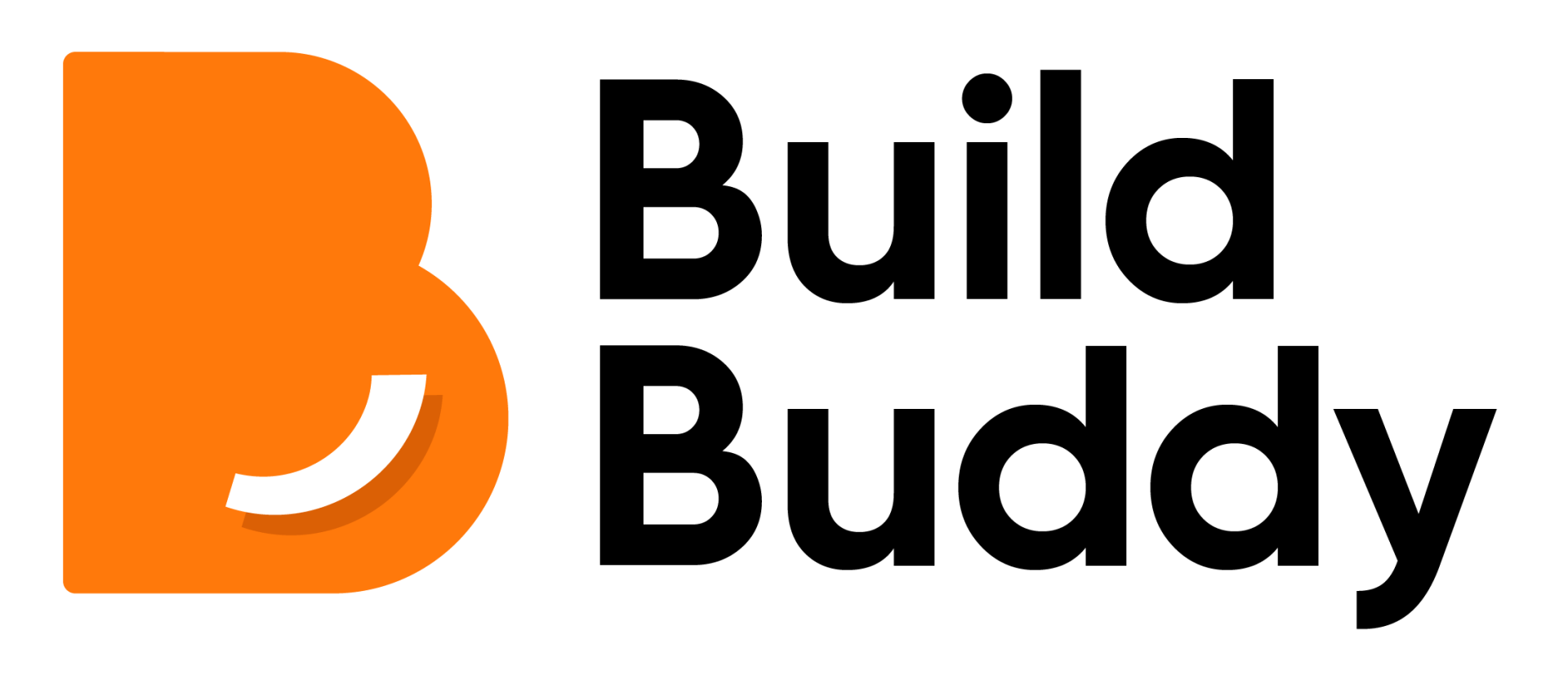Making a Direct Payment (Using PayTo)
Steps:
1. Click on the payments tab and locate the stage that you want to make payments for. Click the orange 'Pay' button.

2. Click the 'PayTo' option and make sure the payment amount and recipient details are correct.
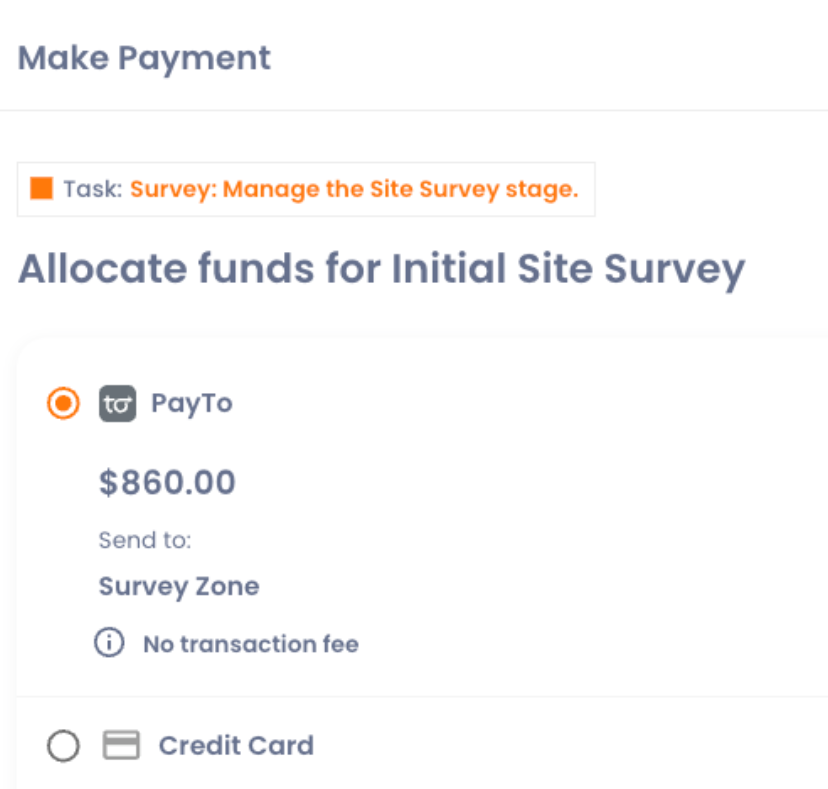
3. Click the orange 'Pay Now' button.

4. Click the 'Request Authorisation' button.
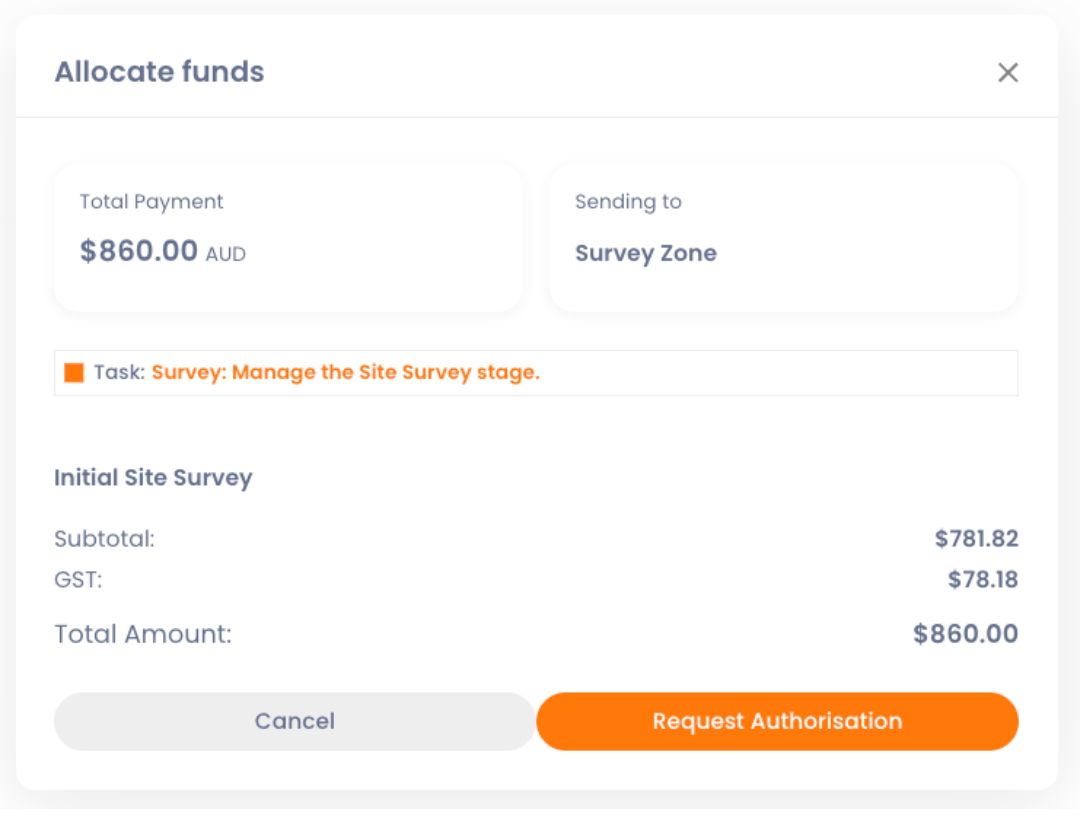
5. Login to your internet banking or banking app. You will receive a notification with the relevant PayTo agreement, displaying the contractor's name and the payment stage.
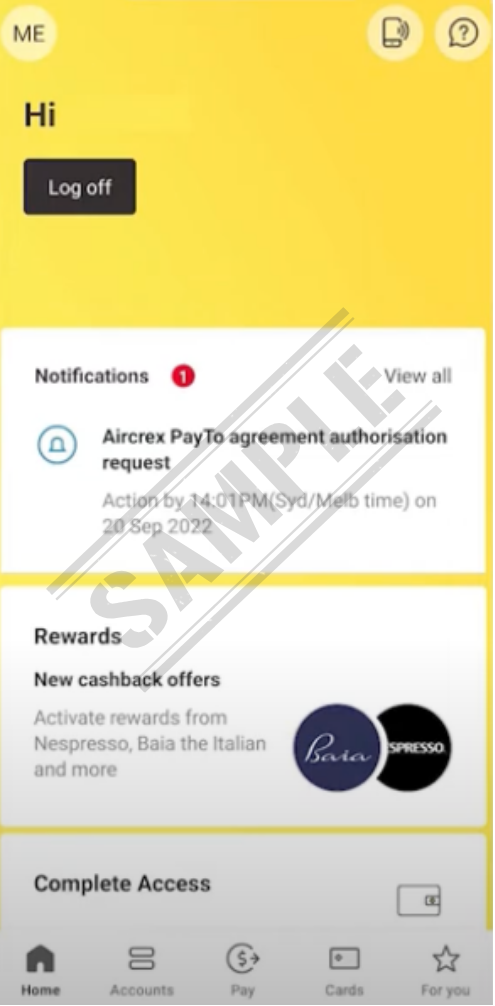
6. Review the PayTo agreement to ensure all details are correct.
7. Click approve to authorise the payment.

8. Payment is released to the contractor.