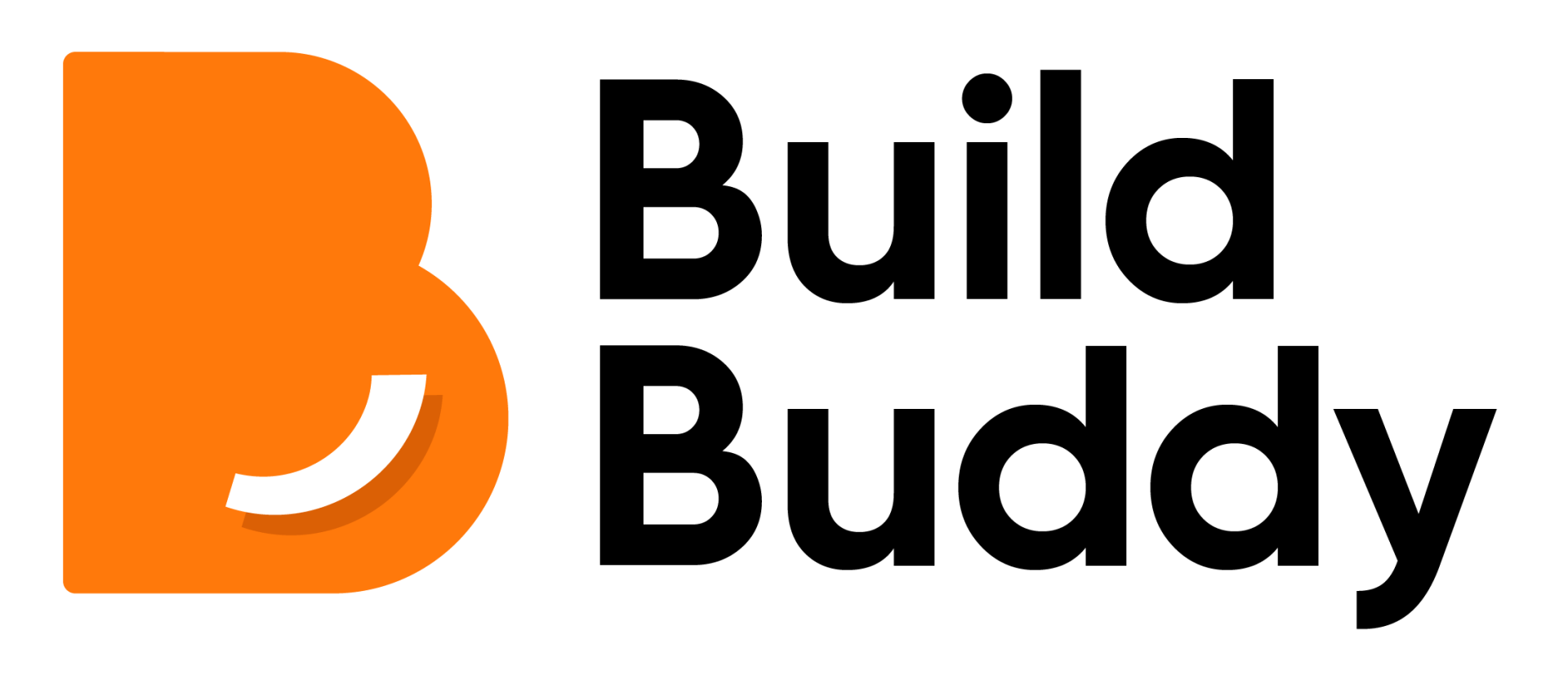Making a Direct Payment (Using Credit Card)
Steps:
1. Click on the payments tab and locate the stage that you want to make payments for. Click the orange 'Pay' button.

2. Click the 'Credit Card' option and make sure the amount and recipient details are correct.

3. Enter your card details and then click 'add card'.
4. Click the orange 'Pay Now' button.

5. A payment will be made directly to the contractor.