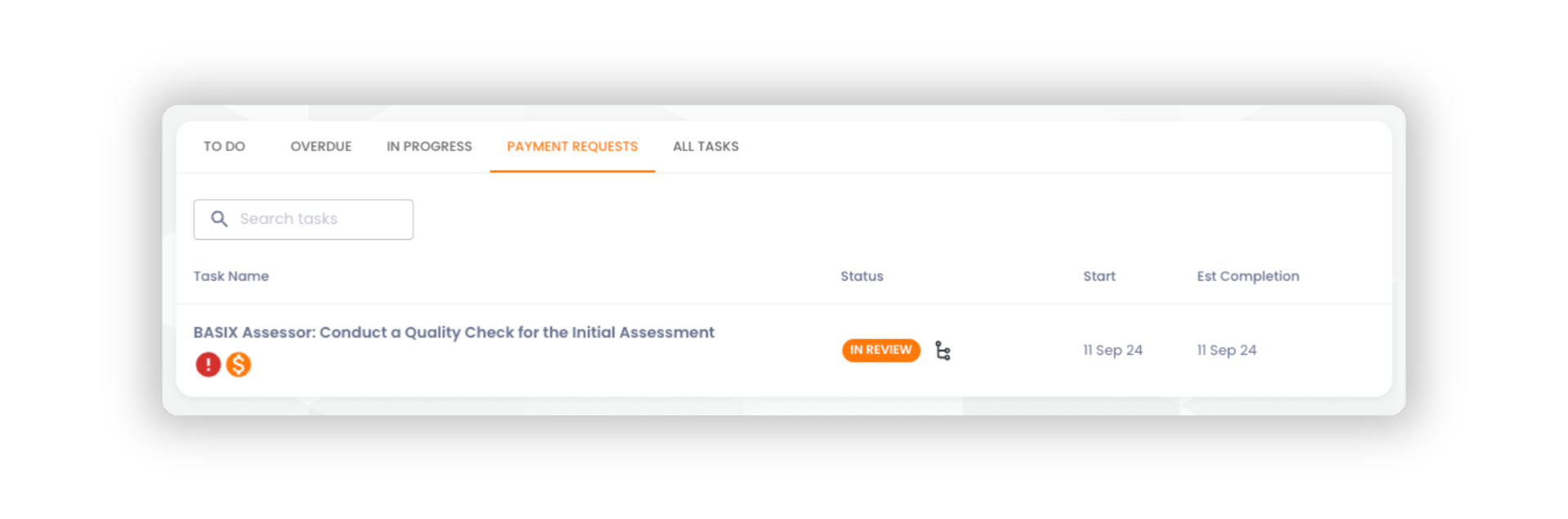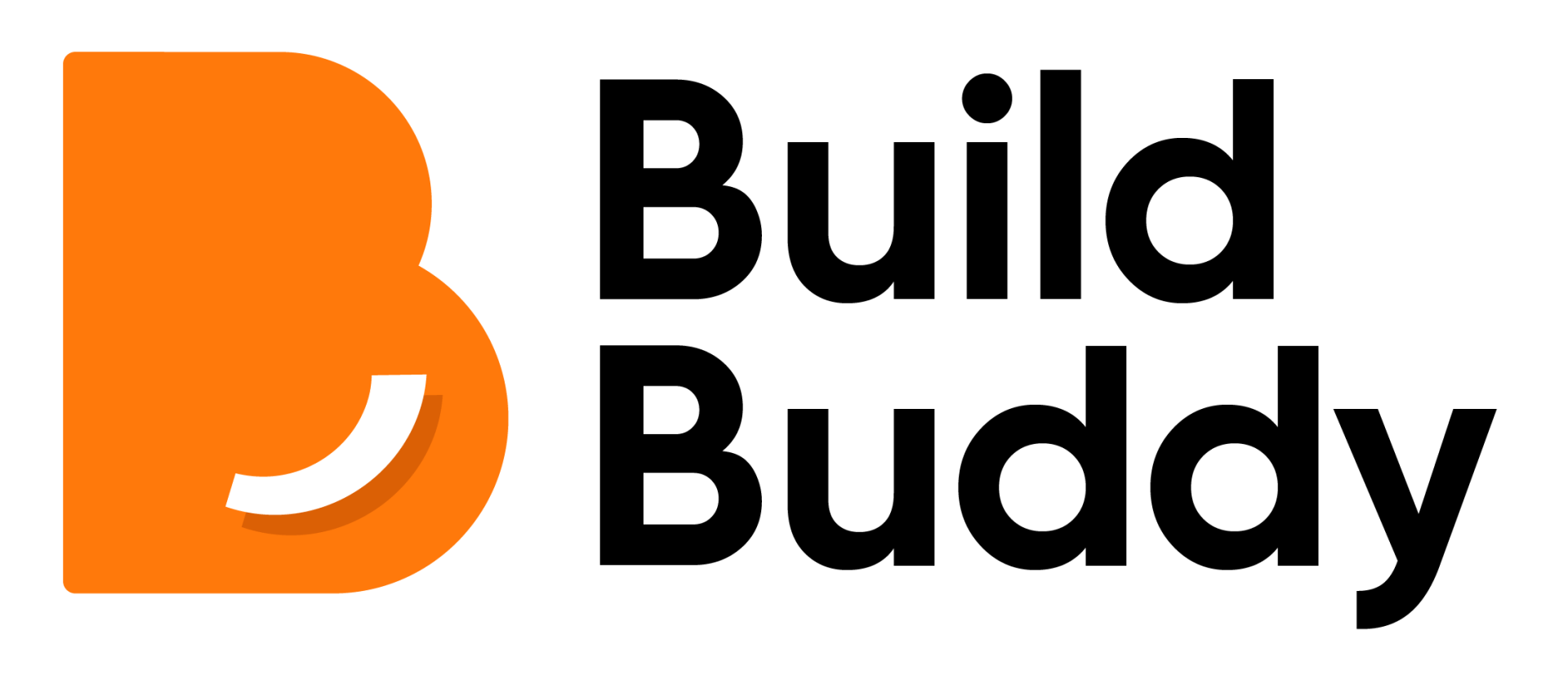How do I know when a payment is due?
Every task that requires a payment will have unique payment stages depending on the PRO you engage with.
There are two ways to know when a payment is due.
Option 1: You will receive an email and SMS notification prompting you to make a payment.
Option 2: On your dashboard, view tasks that have an orange dollar symbol, or toggle to the "Payments Request" tab to view all tasks needing a payment.