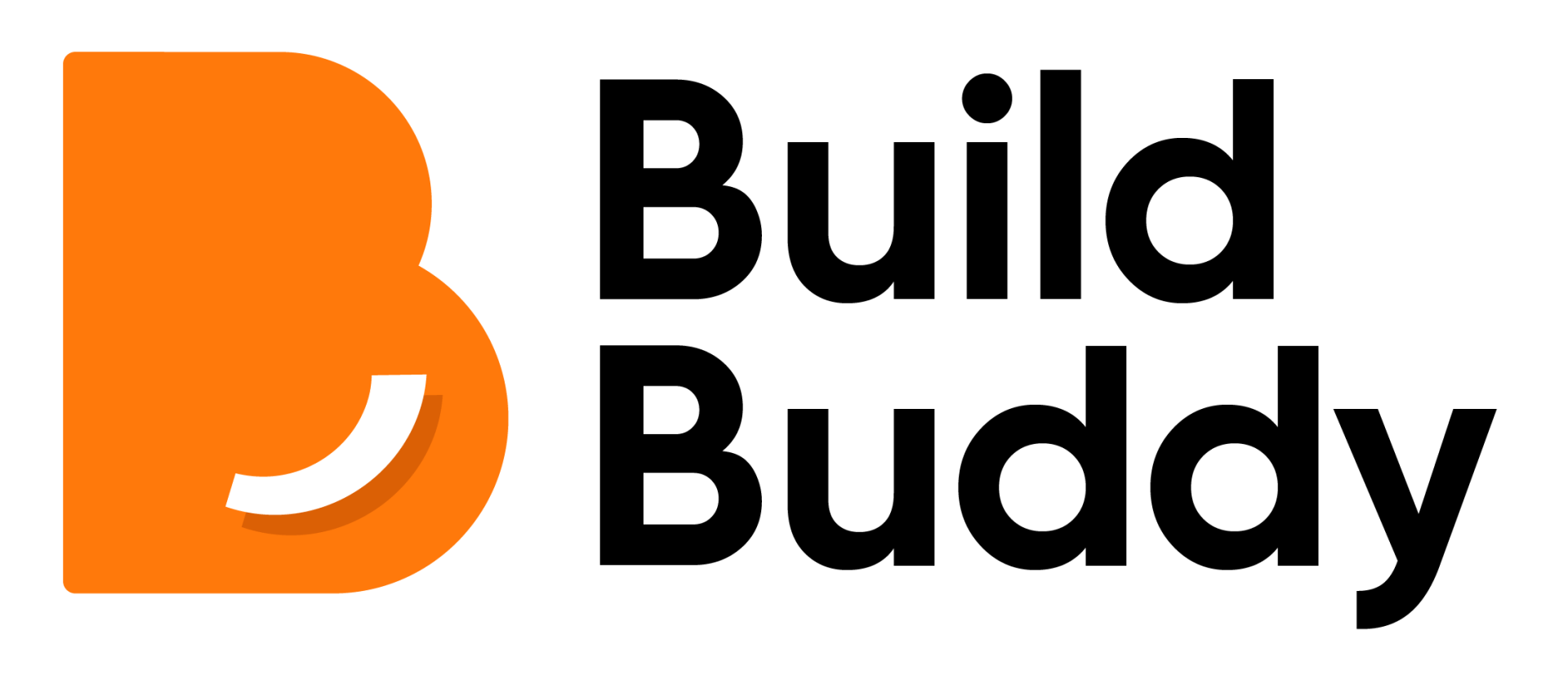How to change task dates
To edit a task date, the following steps are followed:
- Open a task and click on the dates underneath the task title. A timeline will pop-up on the right-hand side.
- Click on the pencil button to edit the dates.
- Once the dates are updated, the following related task dates will automatically reschedule as well.