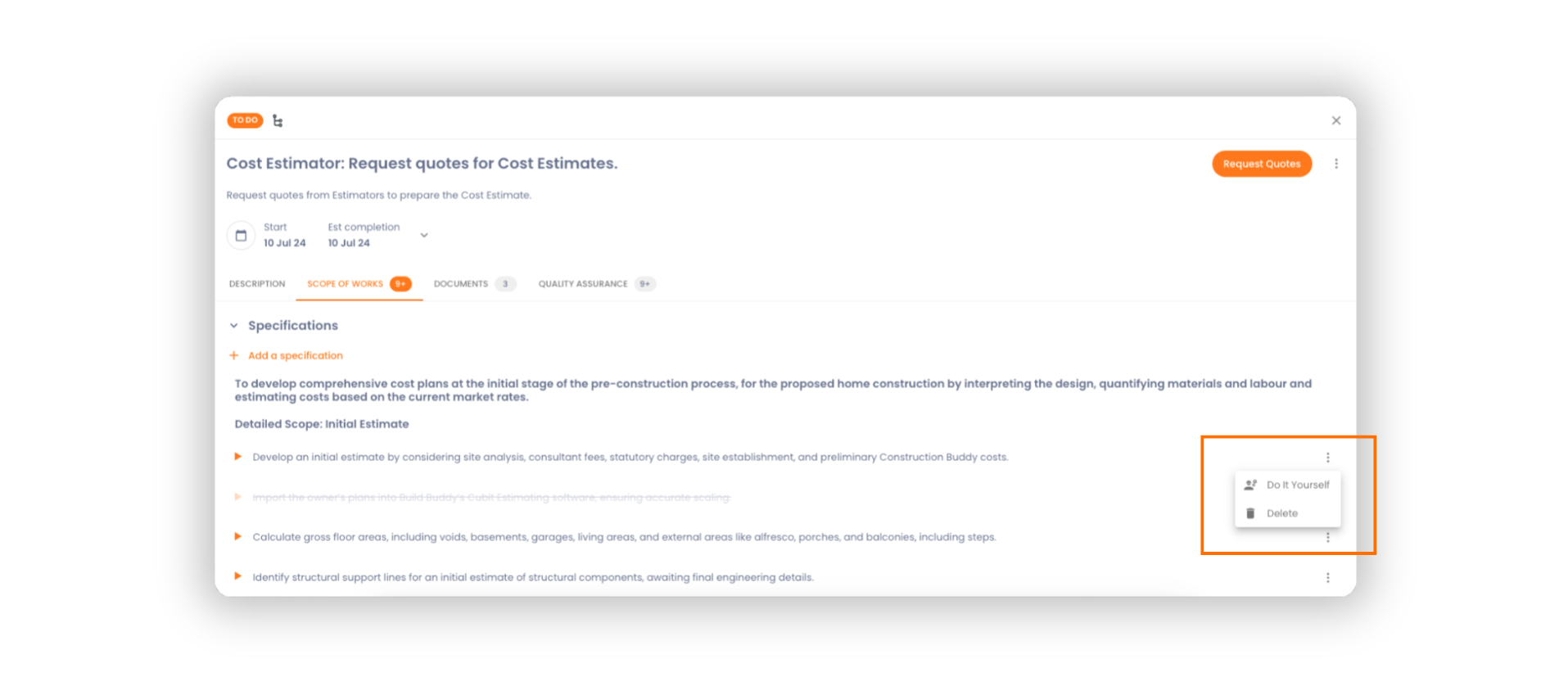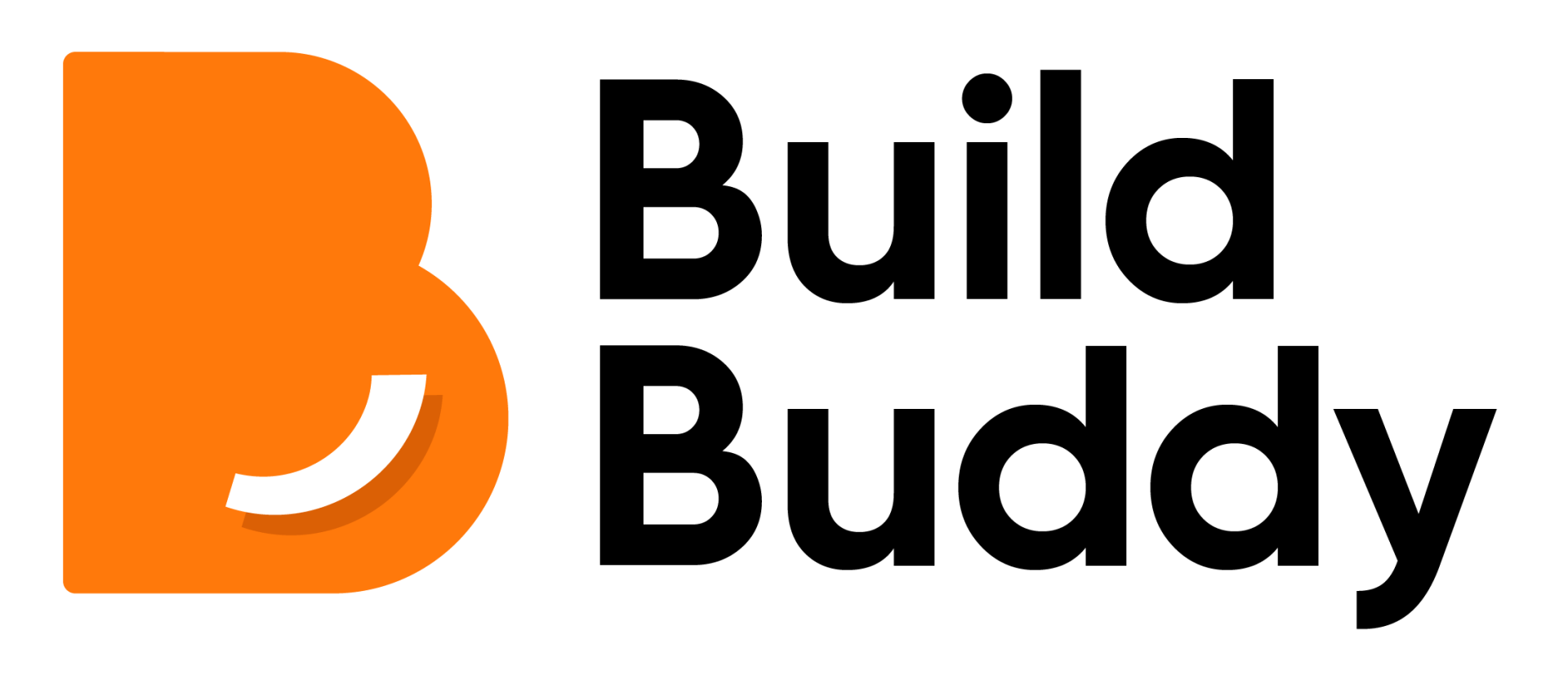How to DIY a task
Throughout your home build, you have the option to DIY (Do-It-Yourself) certain tasks and specifications. This means you can complete tasks off-platform while still tracking your progress within the Build Buddy platform.
DIY Tasks
- When a task becomes available, look for the three dots next to the task name. Click on the three dots to choose the “Do It Yourself” option.
- Once a task is marked as DIY, a symbol will appear next to the task name, indicating that you will be handling this work off-platform.
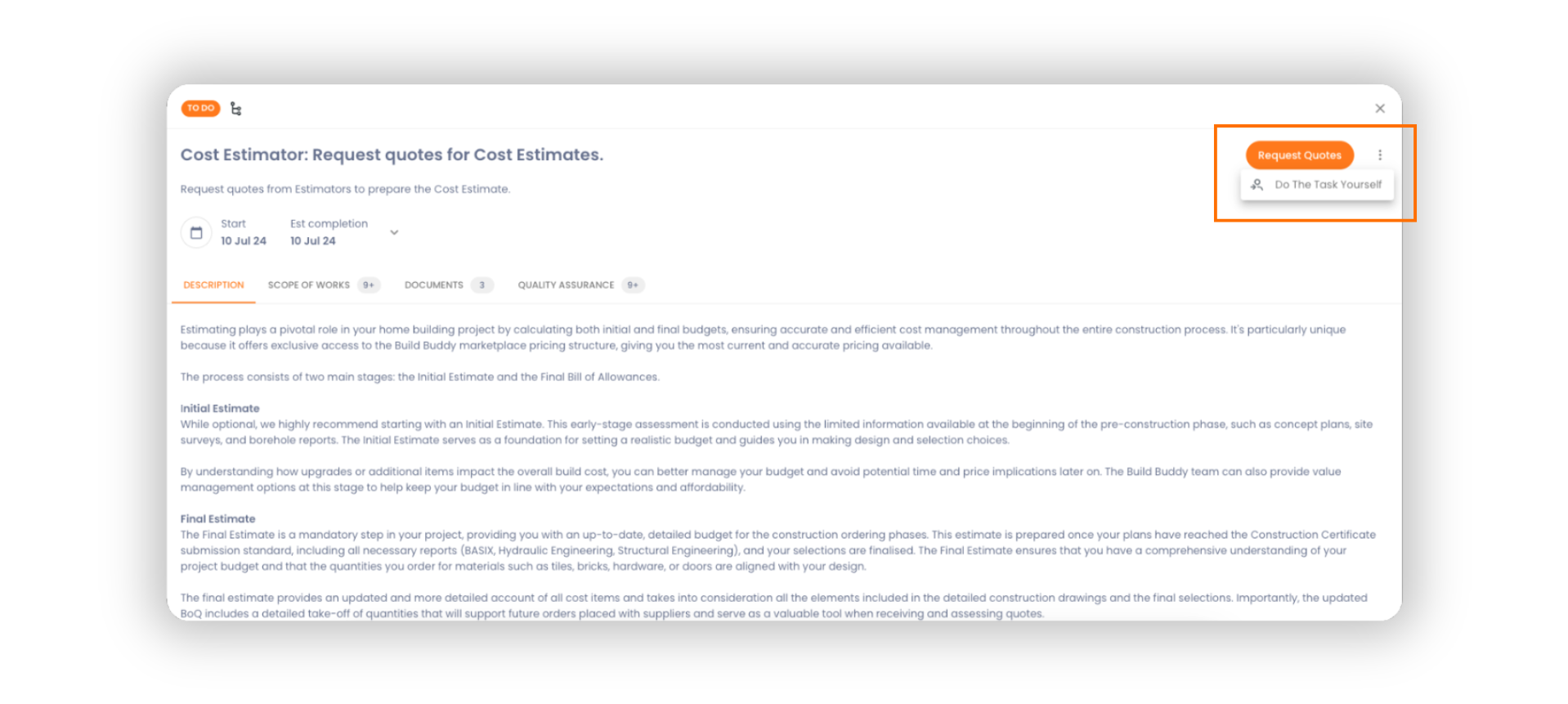
DIY Specifications in the Scope of Works
- Before you request quotes, you can customise and edit your scope of works.
- To mark a specification as DIY, click the three dots next to the specification and select the “Do It Yourself” option. A symbol will then appear next to that line, indicating it is a DIY task.
This flexibility allows you to take control of certain aspects of your project while keeping everything organised and tracked in the Build Buddy platform.