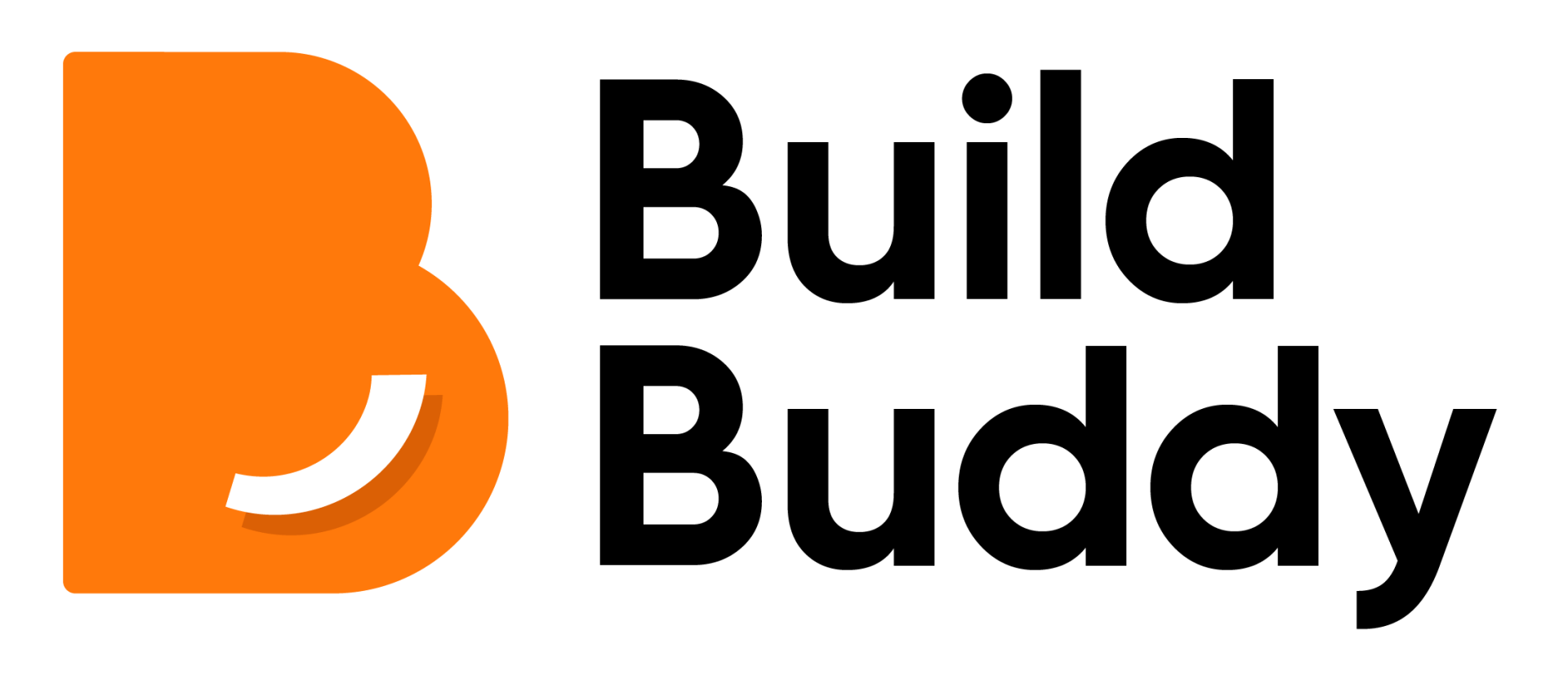How to edit my locked budget
Follow the below steps to edit your locked budget:
- Navigate to the "Financials" page in the navigation bar.
- Click the "Estimated Budget" tab.
- Click the relevant cost centre item you wish to change.
- Click the pencil icon for the relevant item line you wish to edit.
- A window will popup prompting you to add in variation amounts to the line item.
- Make variations as you wish, then click the orange "Save" button.
- Once you have saved your changes, under "User Variations" you can view the budget changes you have made.