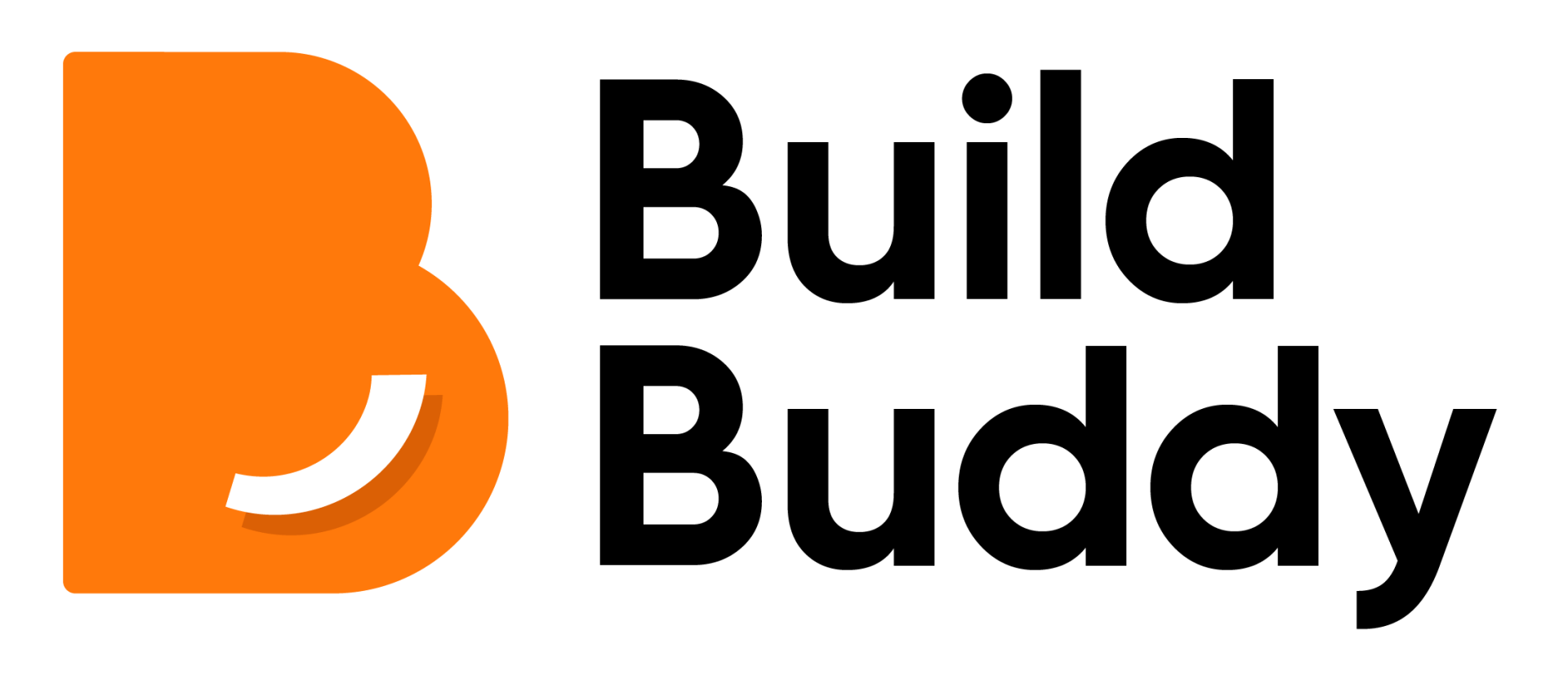How to remove project members
To remove a project member, follow the below steps:
- Navigate to the "My Teams" page on the navigation bar.
- Click on the "Project Members" bar.
- On the respective member you wish to remove, click the three dots.
- Click "Remove User".