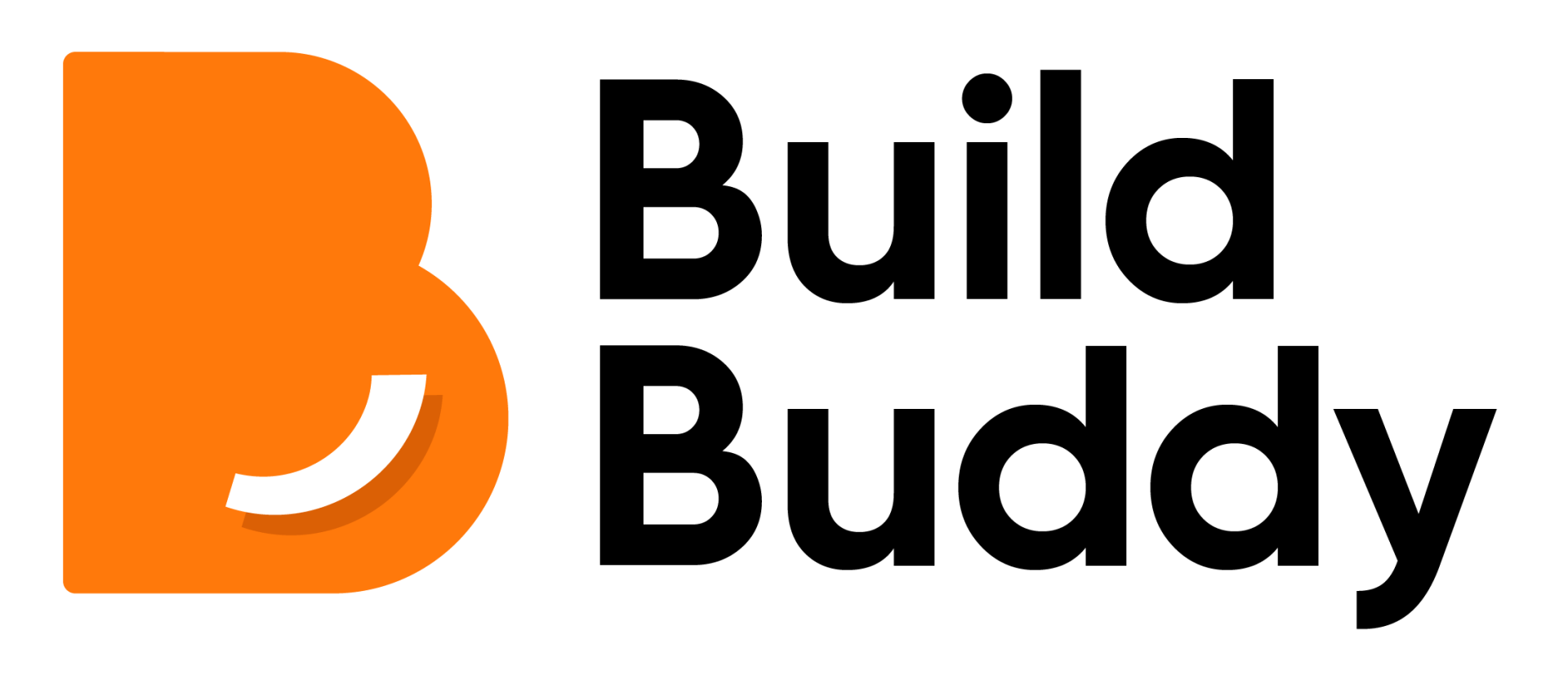What skills do I need to add?
You don’t need to add skills if you're working with contractors or other professionals who will handle all aspects of your project.
However, if you are a contractor or tradesperson yourself, and plan to be doing work on your own project in Build Buddy, you can add your skills and insurances in your settings. If you plan on doing parts of the project yourself, such as installing appliances or managing minor tasks, it’s useful to list your skills and insurances here.
How to add skills? (Mobile User)

Open Your Profile
From the dashboard screen, locate the navigation bar on the bottom of the screen, you'll see an icon labeled "More", represented by three horizontal lines. Tap this icon to expand more menu options. After the menu expands, tap on the Build Buddy User section at the top (next to your profile picture).
Scroll to the Skills Section
Once in the profile, scroll down until you see the Skills section. It should say "List your Skills and Accreditations here."
Add Your Skills
Tap the "Add Skill" or "Add Now" button. This will open a form where you can select :
- A skill from the dropdown list
- Sub skills from the dropdown list
- Document no.
- Expiry date
- Upload your relevant licence (accepted formats: JPG, JPEG, PNG, PDF, XLS, DOC AND DOCX).
Save Your Skills
After entering your skills, tap ''Confirm'' to add them to your profile. Your newly added skills will now be listed in the Skills section.